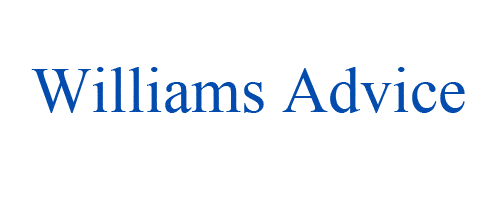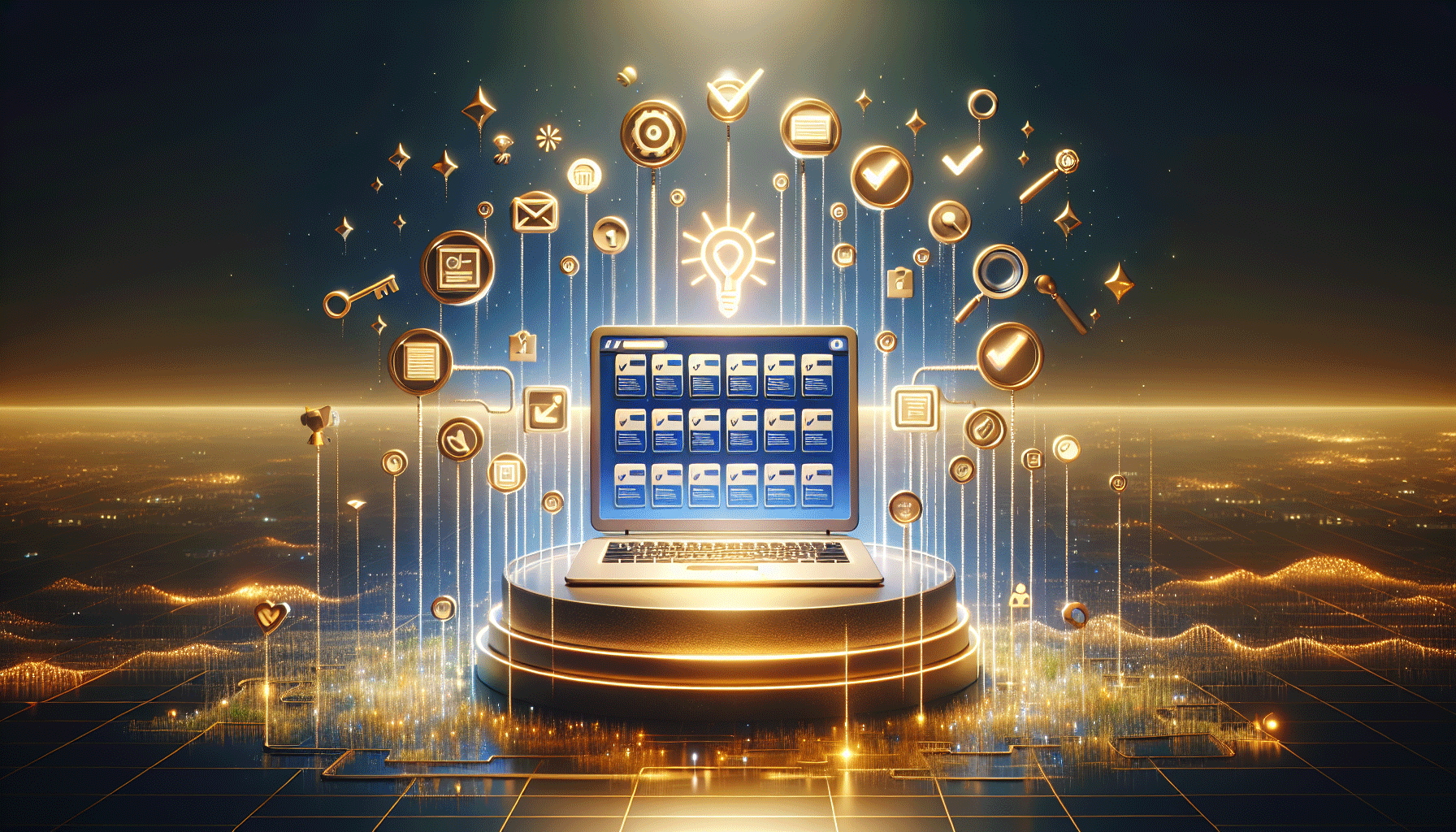Choosing Your Ideal Online Course Platform: Tips and Tricks
In today’s digital era, online course platforms serve as the backbone for a diverse range of users, from solopreneurs to large enterprises, and from educational institutions to freelance educators.
Your journey toward choosing the ideal platform hinges on a broad spectrum of features like the ease of course creation, multimedia support, customization options, and, importantly, cost-effectiveness.
This selection process is crucial since it directly influences the quality of learning experience you can offer, impacting everyone from course creators to learners across the globe.
Navigating through the multitude of options can be daunting, but knowing what to prioritize makes the journey smoother.
This article aims to distill the essence of what makes for exceptional online course platforms, breaking down essential considerations such as user-friendliness, engagement tools, marketing features, and analytics.
Furthermore, integrating seamless customer support alongside scalable pricing structures ensures that your choice not only meets the current demands but also adapts to future growth. Keep these tips and tricks at your fingertips to empower your decision-making, steering towards success in the thriving e-learning landscape.
Understanding Your Needs
Embarking on the journey of selecting an online course platform requires a deep understanding of your specific needs and objectives. Here’s how you can align these needs with the right platform:
Identify Learning Outcomes and KSAs:
- Foundation: Clearly define the knowledge, skills, and abilities (KSAs) you aim to impart. This forms the bedrock of your course’s learning journey.
- Lesson Types and Assessments: Brainstorm the variety of lesson types, student activities, and assessments that will best support your students in achieving their objectives.
- Platform Functionality: Ensure the platform supports your course’s structure, including visible menus, progression prerequisites, and content access.
Storyboard Your Course:
- Creating a storyboard for your course allows you to map out the learning journey visually, helping you to identify any potential gaps in the process. This step is crucial for ensuring a coherent and comprehensive learning experience.
Define Goals and Assess Your Audience:
Understanding your audience is key to choosing the right platform. Consider the following:
- Area of Specialization: Opt for a course that aligns with both your interests and those of your target audience. Relevance to educational backgrounds and career goals is paramount.
- Level of Education: Match the course level (certification, diploma, degree) with your audience’s current educational standing.
- Flexibility of Learning: Online courses should offer flexibility to accommodate the schedules of working professionals and students engaged in other full-time endeavors.
Comparing Platforms:
Once you have a clear understanding of your needs and goals, compare similar online course platforms based on:
- Credibility
- Faculty
- Course Fee
- Learning Support Features This comparison will help you find the best fit for both your content and your audience.
By meticulously considering these factors, you’re not just choosing an online course platform; you’re crafting an environment where learning outcomes can be maximized, and student engagement can flourish. Remember, the ideal platform is one that not only meets your current needs but also supports the scalability and evolution of your educational offerings.
Ease of Use and Course Creation Tools
When diving into the world of online course platforms, the ease of use and the suite of course creation tools available are paramount. You’re not just looking for a platform; you’re seeking a partner in your educational journey. Here’s what to keep an eye out for:
User-Friendly Interface and Interactive Features:
- Look for platforms that boast an intuitive design, making navigation a breeze for both course creators and learners.
- Essential interactive features to enhance engagement include quizzes, discussion forums, and the option for live webinars.
Comprehensive Course Creation and Customization Tools:
- Customization and Website Building: Platforms should offer advanced customization options allowing you to tailor the learning environment to your brand’s identity.
- Multimedia Course Creation: A diverse range of content types (videos, slides, text) should be supported to cater to different learning styles.
- Integrated Authoring Toolkit: For seamless course design, the platform should include a built-in authoring environment, facilitating the creation of engaging and interactive content.
Seamless Integration and Robust Marketing Tools:
- Payment Gateway Integration: Acceptance of payments in 130+ currencies and popular payment methods like PayPal and mobile pay ensures global reach.
- Marketing and Sales Features: Look for native email marketing capabilities, creation of coupon codes for promotions, and comprehensive lead/customer tracking to boost your course’s reach.
- Zapier Integration and API Access: Over 3000 integrations through Zapier and open API access provide flexibility in connecting with various tools and services, enhancing the functionality of your online course platform.
Choosing an online course platform with these features not only simplifies the course creation process but also empowers you to deliver a superior learning experience. Platforms like Kartra stand out as comprehensive solutions, offering everything from video hosting to marketing under one roof, though it’s important to consider the learning curve associated with such all-in-one platforms.
On the other hand, platforms like TalentLMS and Skilljar cater specifically to the educational needs of businesses, emphasizing ease of use and effective learner engagement through gamification and social learning features.
In your quest for the ideal online course platform, prioritize those that align with your goals and simplify the technical aspects of course creation and delivery. This strategic choice enables you to focus on what truly matters: creating impactful learning experiences that resonate with your audience.
Multimedia and Content Support
In the realm of online course platforms, the integration and support for multimedia content are non-negotiable for enhancing learning effectiveness and engagement. Here’s a breakdown of essential considerations and tools to ensure your multimedia content not only aligns with your learning goals but also captivates and educates your audience effectively:
Essential Multimedia Tools and Features:
- Video and Audio Quality: High-quality videos and clear audio are fundamental. Utilize tools like YouTube for hosting videos and Camtasia for creating narrated PowerPoint presentations to ensure professional-grade quality.
- Interactive Tools: Engage learners through interactive discussions and collaborations using platforms like Zoom for live sessions and breakout rooms, and FlipGrid for video discussions.
- Content Support: Ensure your platform supports a variety of content formats such as infographics, podcasts, and VR technology to cater to different learning styles and make learning more exciting.
Aligning Multimedia with Learning Objectives:
- Purposeful Content: Every piece of multimedia content should serve a clear purpose, directly supporting the course’s learning outcomes and objectives. From video tutorials with remote teachers to augmented reality experiences, each element should enhance the learning journey.
- Accessibility and Compatibility: It’s crucial to ensure all multimedia content is accessible, including using alt text for images and providing closed captions for videos. Also, verify that content is compatible with assistive technology, ensuring no learner is left behind.
Choosing the Right Tools:
- Evaluation Criteria: Consider factors such as cost, accessibility, usability, and technical support when selecting multimedia tools. Tools like Coursera Plus and LinkedIn Learning offer a wide range of courses and resources, including professional training and placement support, making them valuable assets.
- Quality and Optimization: Use high-quality and relevant media files, optimized for fast loading and smooth playback. This not only enhances the learning experience but also keeps learners engaged and motivated throughout the course.
By meticulously selecting and integrating multimedia content into your online course, you create a dynamic and interactive learning environment that not only meets educational goals but also keeps learners engaged and motivated.
Remember, the right mix of multimedia content can significantly reinforce student-content interaction, making your online course a memorable and impactful learning experience.
Branding and Customization Options
In the pursuit of selecting an online course platform, the capacity for branding and customization emerges as a pivotal factor in ensuring your educational offerings resonate with your identity and values. Here’s a deep dive into what to look for:
White-labeling Capabilities:
- Complete Provider Name Removal: Ensure the platform allows for the removal of its branding across all touchpoints including the landing page, courses, certificates, and quizzes. This feature is crucial for maintaining a cohesive brand identity.
- Customization Options:
- Custom domain to align with your website.
- Logo and brand colors to maintain visual consistency.
- Watermarks to protect your content.
- White-label mobile app for a seamless mobile learning experience.
Website and Theme Customization:
- Customizable Website and Themes: Opt for platforms that offer a customizable website and themes. This flexibility is essential for tailoring the look and feel of your online presence to match your brand.
- HTML/CSS Customization: For those with the technical know-how, platforms that support HTML/CSS customization offer an unparalleled level of personalization, allowing you to tweak every aspect of your site’s design.
Extensive Branding Options with WordPress LMS Plugins:
WordPress LMS plugins stand out for their extensive branding customization options. These plugins typically support:
- Custom domains, enabling a fully branded URL.
- Customizable colors and logos, ensuring every element of your platform reflects your brand.
- CSS and favicons, offering advanced users the ability to fine-tune the platform’s design and user interface.
In conclusion, the ability to mold an online course platform to reflect your unique brand identity is not just a luxury—it’s a necessity for standing out in the crowded e-learning market. As you sift through potential platforms, prioritize those that offer comprehensive white-labeling and customization options.
This strategic choice not only amplifies your brand’s voice but also enhances the learning experience, making your courses unmistakably yours.
Engagement and Interactive Tools
In the quest to keep students engaged and interactive within your online course platform, incorporating a variety of tools designed for collaboration, feedback, and dynamic learning experiences is essential. Here’s a breakdown of some innovative tools and how they can elevate the learning experience:
Collaboration and Feedback Tools:
- Diigo: Allows collaborative annotation, making it easier for students to engage with content and each other. It’s particularly useful for research and group projects.
- Hypothes.is: An open-source tool that facilitates sentence-level note-taking or discussion, promoting critical thinking and detailed feedback on content.
- Padlet: Offers a digital canvas for sharing documents, videos, and posts, ideal for brainstorming sessions and class discussions. Though it’s a paid tool, the investment enhances synchronous and asynchronous interactions.
Interactive Learning and Engagement:
- Kahoot: Engages students through gamification with quizzes that can be customized to any subject, making learning fun and competitive.
- Flipgrid: A free tool that allows students to create and share short videos, fostering a sense of community and encouraging reflective learning.
- Mentimeter: Transforms presentations into interactive sessions with live polls, quizzes, and word clouds, keeping students actively involved.
Visual Collaboration and Project Management:
- Miro & Mural: Both act as virtual whiteboards for team collaboration, offering features like brainstorming sessions and group workspaces. Miro provides an education account, while Mural requires an educator account but offers extensive collaboration features.
- Slack: Facilitates communication and project management, with features tailored for classroom work, group projects, and office hours discussions.
Incorporating these tools into your online course platform not only supports a wide range of learning styles but also fosters a dynamic and interactive environment.
By leveraging these technologies, you can create a more engaging and collaborative space that encourages students to actively participate and connect with the material on a deeper level.
Remember, the goal is to not just disseminate information but to create a vibrant learning community that inspires and motivates learners to achieve their full potential.
Marketing and Sales Features
In the landscape of online course platforms, marketing and sales features play a pivotal role in turning your educational content into a thriving business.
Here’s a quick comparative look at what some of the leading platforms offer, helping you make an informed decision:
Zapier:
- Features: Advanced app integrations, AI features, and security measures.
- New Additions: Canvas (Beta), Chatbots (Beta), and Central (Preview) for enhanced user engagement and automation capabilities.
- Best For: Course creators looking for extensive automation and integration options to streamline their marketing efforts.
Teachable:
- Pricing: Free plan available; paid plans start at $39/month.
- Key Features: Customizable add-ons, course templates, and advanced marketing and AI features in beta.
- Best For: Teachable is ideal for creating an online school with advanced marketing features.
Podia:
- Pricing: From $33/month.
- Key Features: Simple course outline builder, digital product and membership sales, email marketing.
- Best For: Podia suits those focusing on digital products and memberships.
Thinkific
- Pricing: Free for 1 course and unlimited students; from $36/month.
- Key Features: Customizable course templates and pre-populated sample content.
- Best For: Thinkific is best for those seeking customizable add-ons and zero transaction fees
Kajabi:
- Pricing: From $119/month.
- Key Features: Marketing a course on autopilot with built-in marketing features, all-in-one CRM, and marketing automation.
- Best For: Kajabi is suited for course creators looking for comprehensive marketing automation and CRM tools.
In conclusion, selecting the right online course platform for marketing and sales is crucial for maximizing your course’s reach and revenue.
Whether you prioritize comprehensive marketing automation, integration capabilities, or the simplicity of course outline builders, each platform offers unique features tailored to different needs.
By carefully considering your marketing strategy and desired outcomes, you can choose a platform that not only supports but enhances your efforts to connect with your audience and grow your online course business.
Analytics and Reporting Capabilities
In the digital age, analytics and reporting capabilities of online course platforms have become indispensable for course creators looking to optimize their courses and track learner progress. Here’s a closer look at what some leading platforms offer:
ProProfs Training Maker:
Types of Reports Offered:
- Course Reports
- User Reports
- E-commerce Revenue Reports
- Assessment Reports
- Enrollment History Reports
- Survey and Certification Reports
- Leaderboard Reports
- Key Feature: Provides a comprehensive overview of both financial and educational aspects of courses.
Absorb LMS:
Customization and Sharing:
- Customizable reports with the ability to show/hide relevant columns and include custom data fields.
- Dynamic date filters for tailored reporting.
- Shareable analytics reports across organizations via regular email updates.
- Analytical Tools:
- Absorb Analyze for BI: Offers comprehensive data visualizations and personalized dashboards.
- Search Analytics Report™: Delivers insights into learners’ experiences.
LearnWorlds and Heights Platform:
- LearnWorlds:
- Out-of-the-box reports with over 70 filters for deep data dives.
- Turns data into actionable insights for competitive advantage.
Heights Platform:
- Provides daily analytics on course sales and learner performance.
- Detailed insights include comprehensive analytics on student accomplishments and revenue earned.
Choosing the right platform requires balancing your need for detailed analytics with the ease of accessing and interpreting these data. Whether it’s the granular reporting of ProProfs Training Maker, the customizable dashboards of Absorb LMS, or the actionable insights from LearnWorlds and Heights Platform, the goal remains the same: to leverage analytics for enhancing course effectiveness and learner engagement.
By prioritizing platforms that offer robust analytics and reporting capabilities, you’re equipping yourself with the tools necessary to measure success, identify areas for improvement, and ultimately, deliver a superior learning experience.
Customer Support and Resources
When venturing into the world of online course platforms, the significance of robust customer support and a wealth of resources cannot be overstated. These elements are the linchpins that ensure a smooth operation and a fruitful learning experience for both course creators and learners. Let’s delve into what makes for outstanding customer support and resource availability:
Security and Privacy Compliance:
- General Data Protection Regulation (GDPR) and the California Consumer Privacy Act (CCPA) compliance is non-negotiable. These regulations safeguard user data, instilling trust and confidence in the platform.
- Platforms should offer clear documentation on their adherence to these regulations, ensuring you’re informed and in compliance.
Customer Support Channels:
- Reliable Customer Support: This is your safety net for any technical issues or queries. Look for platforms that offer multiple support channels such as live chat, email, and phone support.
- Community Forums: Places like Coursera’s community forum allow for user-to-user assistance, enriching the support ecosystem with shared knowledge and solutions.
Rich Educational Resources:
HubSpot: A treasure trove of resources, including:
- Blogs and Newsletters: Covering a wide array of topics from Marketing to AI advancements.
- Videos and Podcasts: Educational shows on YouTube and the HubSpot Podcast Network offer insights from industry leaders.
- Templates and Tools: Essential for expanding knowledge and skill sets, available across various aspects of business and tech.
Skilljar and TalentLMS: Provide targeted resources like eBooks, webinars, and ready-made courses focusing on specific training needs such as customer service and compliance.
Comparative Insight:
|
Feature |
HubSpot |
Coursera |
TalentLMS |
Skilljar |
|---|---|---|---|---|
|
Customer Support |
Blogs, newsletters, videos, podcasts, templates |
Help center, contact form, forum |
Various types of training courses |
eBooks, Webinars, Case Studies, Tools & Templates, Blog, Skilljar Academy |
|
Unique Offering |
The Hustle email newsletter, HubSpot Podcast Network |
Community forum for peer support |
Ready-made courses |
Skilljar Academy, Customer Education Jobs |
|
Software Suite |
Marketing, sales, customer service, CMS, operations, and commerce software |
N/A |
Onboarding, compliance training |
Comprehensive resource library for customer education |
In essence, an online course platform should be more than just a place to host content; it should be a comprehensive ecosystem that supports growth, learning, and problem-solving.
By prioritizing platforms that excel in customer support and resource provision, you’re setting the stage for a seamless and enriching educational journey.
Pricing Structure and Scalability
As you navigate the diverse landscape of online course platforms, understanding the pricing structure and scalability of each option is crucial. Here’s a detailed comparison to guide your decision:
Pricing Overview:
- Free Plans and Demos: Platforms like Thinkific and Podia offer free plans or demos, allowing you to test features before committing financially.
- Subscription Tiers: Most platforms operate on a tiered subscription model, ranging from basic offerings suitable for beginners to advanced plans with extensive features for seasoned course creators.
For example:
- Teachable: Basic ($29/mo.), Pro ($99/mo.), Business ($249/mo.)
- Kajabi: Basic ($149/mo.), Growth ($199/mo.), Pro ($399/mo.)
- LearnWorlds: Starter ($29/mo.), Pro Trainer ($99/mo.), Learning Center ($299/mo.)
Scalability and Value for Money:
- Starting Small: Opt for platforms with low initial costs, like Podia’s Mover plan at $39/mo., allowing for growth without heavy upfront investment.
- Growth Potential: Consider platforms that offer scalability, such as Kajabi and Thinkific, which provide higher-tier plans as your audience and course offerings expand.
- Value Proposition: Assess the value based on the duration, level, and type of course, alongside the learning support provided. Many platforms offer scholarships, early bird discounts, or fee concessions.
Revenue Share and Transaction Fees:
- Udemy: Charges a 3% revenue share for instructor coupon sales and 63% for all other sales.
- Skillshare: Pays instructors based on premium membership referrals and minutes watched.
- No Transaction Fees: Platforms like Teachable (for Basic plan and higher) and Podia do not charge transaction fees, maximizing your earnings.
When selecting your online course platform, weigh the initial costs against the potential for growth and the value each platform brings to your educational venture.
Consider platforms that align with your budget and growth ambitions, ensuring they offer the scalability and financial terms that suit your business model. Remember, the right platform not only fits your current needs but also supports your journey as your online courses flourish.
Conclusion
In the vast landscape of online learning, making an informed choice about the ideal course platform is a journey of aligning your educational offerings with the right technologies and services.
Throughout this exploration, we’ve delved into the various facets crucial for this decision – from understanding individual and audience needs to selecting features that enhance the learning experience, from the importance of branding and customization to the imperative of insightful analytics and dependable customer support.
These considerations are not merely checkboxes but the foundational blocks that empower educators to deliver compelling, impactful, and accessible learning experiences.
Ultimately, the choice of an online course platform should be a strategic alignment with your vision for education and growth. It involves balancing the technical functionalities that foster an engaging learning environment with the operational ease that supports both instructors and learners efficiently.
As you reflect on the insights shared, remember that the success of your online courses hinges not just on the content you create but also on the platform that brings this content to life. In this dynamic field, continuously evaluating your needs against the evolving features of these platforms ensures that your educational offerings remain relevant, impactful, and above all, resonant with your audience’s aspirations and needs.
FAQs
1. How can I determine which online course platform is the most suitable for me?
To find the most suitable online course platform, prioritize ease of use. Look for a platform with an intuitive interface, straightforward controls, and readily available support to simplify the learning experience. These factors should be central to your decision-making process.
2. What are five key strategies for succeeding in online courses?
To succeed in online learning, consider these five strategies:
- Develop a consistent schedule to integrate your online coursework into your weekly routine.
- Set specific, daily goals with reminders to complete tasks within designated time frames.
- Engage and connect with the course material and community.
- Establish a dedicated study space to focus on your work.
- Maintain a healthy lifestyle to support your learning.
3. What is the optimal structure for an online course?
The optimal structure for an online course involves organizing the content into modules, lessons, and units. Begin with introductory or foundational lessons and gradually progress to more complex and detailed aspects of the subject matter.
4. What are the characteristics of a well-designed online course?
A well-designed online course should have a clear and uncluttered layout. The course pages should be straightforward, and resources should be easily accessible and simple to download. Additionally, ensure that all files from the online course are compatible with common software to facilitate ease of access for students.